
BMS Api Version
AxFormat Export Workflow
What is this workflow used for?
This workflow is used to automatically transfer an assessment from the AEG client into a BMS systems when the user presses the Export button in AEG.
What does the user do?
- User logs into the AEG client (version 3.9 or higher)
- User clicks the export button for a specific assessment
- The assessment information is directly and securely sent to the BMS system using the existing AxFormat
What are the Pre-requisites for Integrating your BMS with Audatex?
- Authentication is set up. If you need more information on that, please refer to Developers' guide to accessing Audaconnect Resources
- The customer has the AEG client version 3.9 or higher installed.
- The customer site has been configured to use online export by the Audatex Service Desk.
- You need to know if your customers run on a SITE or COMPANY level, e.g. do they need to know about assessments and events. The examples in this list are by site, but the corresponding calls exist for company level.
What does the BMS need to call in order to retrieve the export?
-
For each site you need to subscribe to a specific “topic” to get notifications of exports created in AEG for that site. To retrieve exports the topic is called ASSESSMENT.EXPORT.CREATED
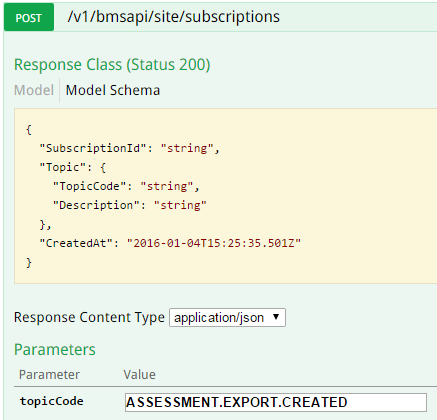 Swagger URL for getting the Subscription Endpoint
Example Response:
{ "SubscriptionId": "1abc9b9a-20e3-4870-8fa2-xxxxxxxxxxxx", "Topic": { "TopicCode": "ASSESSMENT.EXPORT.CREATED", "Description": "An assessment order was created." }, "CreatedAt": "2016-01-14T15:28:10.6843085Z" }This returns you a subscriptionId which you need to use each time you check for exports. The site is taken from the details of the user who is authenticated (so the bearer token used in making the API call contains that info). So for each site you would call that subscribe endpoint to get a site specific subscriptionId. A topic will only be subscribed once per site, subsequent subscriptions will return a HTTP code 409 - Already subscribed.
Swagger URL for getting the Subscription Endpoint
Example Response:
{ "SubscriptionId": "1abc9b9a-20e3-4870-8fa2-xxxxxxxxxxxx", "Topic": { "TopicCode": "ASSESSMENT.EXPORT.CREATED", "Description": "An assessment order was created." }, "CreatedAt": "2016-01-14T15:28:10.6843085Z" }This returns you a subscriptionId which you need to use each time you check for exports. The site is taken from the details of the user who is authenticated (so the bearer token used in making the API call contains that info). So for each site you would call that subscribe endpoint to get a site specific subscriptionId. A topic will only be subscribed once per site, subsequent subscriptions will return a HTTP code 409 - Already subscribed. - Now you are subsrcibed, you can check for export notifications by calling the URL below with the subscriptionID from the previous step.
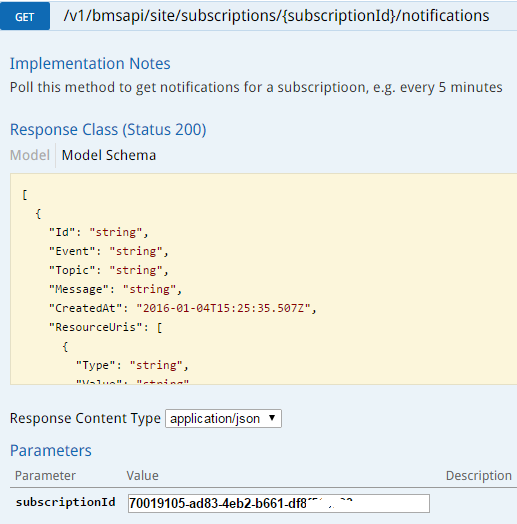 Swagger URL for getting notifications for a Subscription Endpoint
Example Response:
[ { "Topic": "ASSESSMENT.EXPORT.CREATED", "CreatedAt": "2016-01-15T09:38:44.6871504Z", "ResourceUris": [ { "Type": "AXFormat", "Value": "https://audaconnect-demo.ax-aee.co.uk/audaapi.bmsapi/v1/bmsapi/assessments/exports/5bdda4c6-6bbb-e511-811c-xxxxxxxxxxxxx/axformat" }, { "Type": "AX", "Value": "https://audaconnect-demo.ax-aee.co.uk/audaapi.bmsapi/v1/bmsapi/assessments/exports/5bdda4c6-6bbb-e511-811c-xxxxxxxxxxxxx" }, { "Type": "image", "Value": "https://audaconnect-demo.ax-aee.co.uk/audaapi.bmsapi/v1/bmsapi/assessments/49621966-b218-45cd-9960-xxxxxxxxxxxxx/images/e44dde14-e5d8-43b9-a870-xxxxxxxxxxxxx" } ] } ]
Swagger URL for getting notifications for a Subscription Endpoint
Example Response:
[ { "Topic": "ASSESSMENT.EXPORT.CREATED", "CreatedAt": "2016-01-15T09:38:44.6871504Z", "ResourceUris": [ { "Type": "AXFormat", "Value": "https://audaconnect-demo.ax-aee.co.uk/audaapi.bmsapi/v1/bmsapi/assessments/exports/5bdda4c6-6bbb-e511-811c-xxxxxxxxxxxxx/axformat" }, { "Type": "AX", "Value": "https://audaconnect-demo.ax-aee.co.uk/audaapi.bmsapi/v1/bmsapi/assessments/exports/5bdda4c6-6bbb-e511-811c-xxxxxxxxxxxxx" }, { "Type": "image", "Value": "https://audaconnect-demo.ax-aee.co.uk/audaapi.bmsapi/v1/bmsapi/assessments/49621966-b218-45cd-9960-xxxxxxxxxxxxx/images/e44dde14-e5d8-43b9-a870-xxxxxxxxxxxxx" } ] } ] - When a notification becomes available you will be returned the endpoints which you then need to call to get the export. The return would include links so some or all of the endpoints below:
Notes about how long resources are available
- Notification: Notifications are removed as soon as the GET request has been called, e.g. as soon as the notifications are read
- AxFormat Export: available for 2 weeks after initial export
- Ax Export: available for 2 weeks after initial export
- Images: there is no time limit, images are available unless they are removed from AEG
- You need permission for your application to use the BMS.Basic scope.